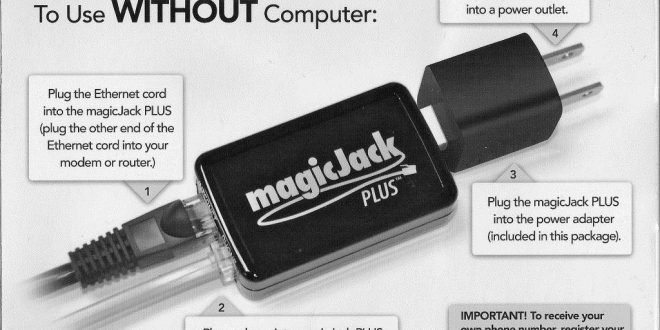By now you must have become quite familiar with what Magic Jack is all about, thanks to all the TV advertisements and commercials and the continuous chattering on the part of your friends and family about how good the product is and even you should go ahead and get your own device. Seeing the high satisfaction levels that the product has been successful in delivering in terms of price as well as quality, anyone will feel like experimenting with the wonder device, especially when it is available at such a low cost.
If you are one such person who wants to experience the magic of this wonderful device but doesn’t know where to start, then you are at the right place. The first and the most obvious step would be to order your own device. Magic Jack is available locally in many stores or else you can place an order for the device through the official company website. Once the order is placed, you can expect your device to be delivered within a few days. The package contains the USB electronic device and a one foot extension cord to help plug the device into the USB port of a computer or laptop (in case direct plugging in of the device isn’t possible). If an a/c powered USB hub is available, the device can be plugged into the computer using that as well (which is actually recommended to avoid certain future problems). In addition to this, the package also contains an instruction leaflet along with the warranty.
Now once you have all the contents of the package spread out in front of you, thus begins the second step i.e. installing the Magic Jack device. For this, locate the USB port in the back or side of your computer and simply plug in the device. It is a similar type of port where a printer or any other device might be plugged in. The device should go into the port nice and easy and in case you find yourself struggling to put the device in then probably you are trying to put it in the other way round. In case a USB extension cord is used, don’t use a multi port hub unless it is a/c powered. If the computer is on it will quickly detect the hardware but antivirus software might interfere with the installation process, thus take appropriate measures for the same. Next, connect your landline phone to the other end of the Magic Jack device which is in the form of a jack (like the ones you have hanging out of your walls). Within a few minutes the software will be downloaded to make the device work with your computer. The softphone screen will pop up on the computer which will help you in making or receiving calls. It has an address book and maintains a record of all the calls coming in and going out and the frequently dialed numbers (if you wish you can delete the records). It also has links to Yahoo & Google pages, voice mail and 411 pages. This screen will always remain on your desktop and when you are not using the device, you can minimize it.
By following these simple instructions you can have your Magic Jack up and running within no time. But in case even after following all the steps diligently you are unable to install the device, there might be issues with the device itself, or possibly with the computer or phone/jack. In all such cases, it is advisable to contact the Magic Jack customer care center so that all the issues can be quickly resolved and you can have an uninterrupted calling experience.
 Magic Jack Numbers magic jack numbers
Magic Jack Numbers magic jack numbers